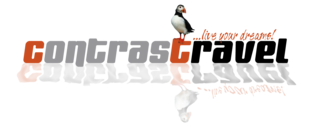Blockquote with text left
Ein vertikales Zitatelement mit Text links.
Item-ID: 09-012
Beispielansicht Anleitung Verhalten

Beispielansicht
Optional Heading
Love your customers. Feel free to present and underline your most important reference with this combined blockquote element. Use the text space for a case study or as a teaser above an article. Maybe put a link button underneath the block to link to an internal or external site. Of course, you have the liberty to decide whether you want to upload an image or whether you only want to show the quote on either side of this element. Also, you're free in your choice of font style.

Had delicious food. I can't remember the taste as it was gone really quick. But I'd definitely eat it all again. Might even eat more.
Anleitung
Zitat mit Text anlegen
- Klicken Sie auf den Button Inhalt, um ein neues Element zu erstellen.
- Im Reiter Combined Elements wählen Sie Blockquote with text left.
Reiter Blockquotes: Bild einfügen
- Klicken Sie auf den Button Bild hinzufügen.
- Wählen Sie eine Bilddatei aus Ihrer Fileliste aus oder laden Sie eine Datei in den entsprechenden Ordner hoch.
Reiter Blockquotes: Text einfügen
- Geben Sie Ihren Text ins Textfeld ein und den Urheber des Zitats an.
- Sollten Sie den Text aus einer anderen Datei kopieren, achten Sie auf eventuell mitkopierte Formatierungen.
Text einfügen
- Geben Sie im Reiter Text Ihren Text in den Editor ein.
- Sollten Sie die Texte aus einer anderen Datei kopieren, achten Sie auf eventuell mitkopierte Formatierungen.
- Alle Texte können direkt im Textfeld, mit dem Menü über dem Textfeld, formatiert werden.
Verhalten
Responsive: Bei kleinen Darstellungsflächen wird das Zitat unter dem Text angezeigt. Innerhalb des Zitats wird das Bild links neben dem Inhalt dargestellt.
Besonderheiten: Beide Spalten nehmen zusammen die maximale Inhaltsbreite ein.